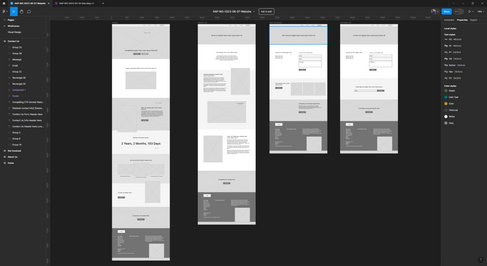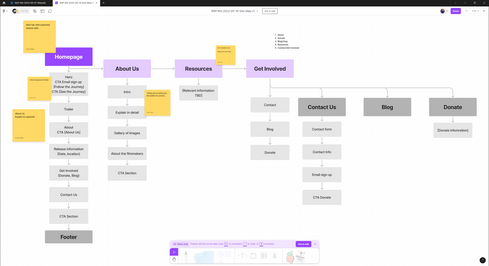14 FREE Graphic Design Tools for Catholic Churches and Nonprofits
- Emily Wahl
- Jan 8, 2024
- 6 min read
DISCLAIMER: Do your own research! This article contains recommendations to assets that are advertised as free, but have nuances to how you can use them. Please, please, please read licenses for assets before you download and use them!
If you appreciate fine art—music, writing, and visual creativity—you understand its value. However, as a Catholic parish administrator or small business owner, hiring a professional like me or buying subscriptions to Adobe programs may not be in the budget. Since it’s my mission is to help make the Catholic Church stand out, I’m not going to leave you hanging even if you can't pay me for my skills. That's why I've curated a list of FREE graphic design tools that will help you elevate your graphic design in 2024.
FREE Catholic Graphic Design Software
Did you know graphic design was done with pencil and paper before the computer? That's pretty crazy to think about! It's probably next to impossible. Good thing we have a lot of free computer software available nowadays, so doing it by hand really isn't necessary. So I’ve made a few product recommendations. If you want to create compositions like fliers and social media posts, here are the essential functions you’ll need graphic design software to do:
Customize text
Selecting from a variety of fonts, changing the size, style, and weight.
Apply color to compositions
Changing the color of backgrounds, shapes, and fonts.
Place images and graphics
Importing photos, logos, graphics, etc. from your computer to add to your compositions.
Rearranging objects
Rulers and tools to help create a neat and tidy grid layout.
Collaboration
It's not absolutely necessary to have collaboration functionality within the software, but my product recommendations all have the ability to communicate specifics about projects within the software.
1. Canva
You’ve probably heard of it before. “Canva is an online design and visual communication platform with a mission to empower everyone in the world to design anything and publish anywhere.”
On top of the essential functions, it offers its own photography and graphics library, free of charge, endless amount of templates, and collaboration functionalities. You can even create and order print products. While Generative AI is a feature it offers, I really wouldn't recommend relying on it yet.
Paid features include full access to their libraries, adding brand standards to streamline your asset creation process, additional generative AI capabilities, and more.
Adobe Express is perhaps Canva’s direct competitor. It offers almost identical features.
The main difference from Canva is that Adobe Express has social media scheduling capabilities. Additionally, their “Text to Template” AI generator is pretty decent!
3. Figma
Figma is a powerful graphic design tool, best used for prototyping and designing websites and apps. This software is for people who are a bit more tech and design savvy.
Figma offers advanced tools for maintaining a visual identity throughout a file and previewing websites before they’re developed. If you’re handing your design to a developer, there are tools to help translate your composition to code. Wild!
They also have excellent brainstorming and whiteboard software for those who need space to play as they think. Complete with text and drawing tools, stickers, post-its, and more.
FREE Stock Photography and Graphics
Adding photos and graphics isn’t required to create graphic design, but it can certainly help compositions soar to new heights. It helps catch viewers’ attention more effectively, create context, and make the design more attractive. Adding images of people who look like your target audience will draw your base even more.
Beware. Those who are uploading photos and tagging them as "Catholic" might not always be Catholic as we understand it. I've seen weird photos of vampire nuns, rainbow rosaries, and more. People do that. It's annoying, but don't discount the entire website because of it.
Here are my recommended FREE stock photography websites.
These two websites are basically identical. They offer high-resolution photos of a variety of subjects. Their libraries are slightly different, so it's useful to use both.
These two websites have decent selections of Catholic related photography. Be wary though. Many people like you are using photos from these sites too. I've noticed a few photos that have been used in multiple assets from multiple organizations. Here are a few examples:
This doesn't mean don't use these free photos at all. It's a just a good thing for you to know in case that's something you care about. This is a good reason to take some of your own photos, which I will discuss soon.
6. Pixabay
This is just like Pexels and Unsplash, but it also offers free illustrations and vector graphics as well. Make sure you read the terms before downloading a photo though as they may vary!
7. Adobe Stock
This website is like Pixabay but a level up. This site offers some of the best photos, illustrations, and vector graphics out there. They’re not too “stock-ey” but they’re gorgeous.
These photos aren’t completely free to use as much as you want though. Make sure you read the Standard License Terms!
FREE Fonts
Not only do letters communicate information through the ideas they represent, they can communicate so much more by their shapes. Serif fonts look classic while Sans Serif fonts look more casual and clean. But that’s just scratching the surface of the Wonderful World of Typography. You’ll be astounded by the depth of complexity in the type design world if you ever look into it.
The graphic design software I've recommended comes with free font licensing already, but what if you want to create assets locally on your computer? What if you’d like to unshackle yourself from Microsoft and Apple default fonts and get access to FREE fresh fonts. Well, you’ve come to the right place to find them!
Gaining access to more fonts that communicate your brand more effectively can help elevate your designs. Here are a few websites I recommend checking out
8. Google Fonts
This is my number one website I visit for fonts. Not only are these fonts free to use, they’re also great! Use the filter to find different categories of fonts. New fonts are being added periodically.
Google Fonts can also generate codes and files that will allow you to use fonts on your website.
Unfortunately, you can only search for fonts by name, not by tags.
Font Squirrel is similar to Google Fonts. It's a different selection and the search engine is a bit more fine-tuned. You can search by classification, tag, and more.
However, this site cannot generate code, so you'll need to find a third-party app for that.
Lastly and again, make sure you read the license for a font you'd like to download and use.
10. Adobe Fonts
If you already subscribe to an Adobe program, you have access to Adobe’s font library. This also is home to many gorgeous typefaces. Don’t be afraid to check it out!
11. Dafont
You’re perhaps least likely to find award-winning fonts here, but it’s worth checking out. Just make sure you filter for “100% Free” when searching!
Other FREE Considerations
Okay, so these next resources aren't strictly graphic design tools, but these following tips will certainly help you with your graphic design composition at no cost.
12. Your Smartphone Camera
As discussed, using photos in graphic design compositions elevate them even more. Sure, you can visit a stock photography website, but have you considered taking some photos yourself?
Nearly everyone has a smartphone or some sort of camera on them at all times nowadays. So why not use it? While using photos of people that look like your target audience is good, using photos of your actual target audience is ideal. For example, if you’re a Communications Coordinator for a Catholic parish, it would be valuable for you to snap some photos of your campus, staff, parishioners, and events to use in your marketing assets. Or if you’re FOCUS Ministry hosting a SEEK conference, you’re going to use photos from the event to advertise it, not stock photos!
Cell phone cameras are just as good as fancy Nikon, Sony, or Canon DSLR cameras. You’re also probably a better photographer than you think. Here are a few videos to help you with your photography skills to help you get started.
13. YouTube
If you want to get better at graphic design (or anything else, for that matter!) for free, YouTube is where you want to go. Did you know YouTube is one of the most used search engines? There are thousands of instructional videos on just about anything for FREE. Here are a few videos to get you started
14. Pencil and Paper
Lastly, good ole pencil and paper. We have come full circle. If you can draw squares, (mostly) straight lines, and know how to write, you can sketch out graphic design. This is what I do for websites, print assets, and many other kinds of graphic design before I hop onto the computer. It’s worth trying out in your workflow to see if it’s of use for you!
Even if you're tight on funds, you and your team can still create graphic design with free tools. This handy list of free design tools gives you all the basic functions to execute compositions. There are plenty of platforms to choose from along with photo sites and font libraries without breaking the bank. Don't forget to explore taking your own photos, online tutorials, and putting pencil to paper.
What do you think? Did I miss anything?
Lastly, don’t forget about me once you’ve scaled enough that you’re ready to outsource your graphic design to a trained professional!